You’re scrolling through your banking app during your lunch break, and suddenly you notice a $500 charge you didn’t make. Your stomach drops. That panicked feeling? It’s exactly why mobile banking security isn’t just some techy buzzword—it’s your financial lifeline.
In 2025, mobile banking is as common as ordering pizza online. According to the Federal Reserve, over 75% of Americans with bank accounts use mobile banking regularly. That’s a lot of people trusting their phones with access to their money. And where there’s money, there are people trying to steal it.
The financial industry has responded with layers upon layers of protection. Banks invest millions in cybersecurity infrastructure, encryption technology, and fraud detection systems. But here’s the reality check: even the best security system has a weak link, and sometimes that weak link is us—the users.
How Secure Is Mobile Banking Really?
Let’s cut through the fear-mongering for a second. Mobile banking in the U.S. is actually quite secure when you use official apps from legitimate financial institutions. Banks like Chase, Bank of America, Wells Fargo, Capital One, and Discover have turned their mobile apps into digital fortresses.
These institutions use military-grade encryption to scramble your data so that even if someone intercepts it, they can’t read it. They’ve got firewalls blocking unauthorized access, biometric authentication scanning your fingerprint or face, and real-time fraud monitoring systems that can spot suspicious activity faster than you can say “identity theft.”
But—and this is a big but—security is a two-way street. Your bank can build the most sophisticated security system in the world, but if you’re logging in over sketchy public Wi-Fi at the airport or clicking on phishing links, you’re basically leaving the back door wide open.
The Multi-Layered Security Approach
Think of mobile banking security like an onion (minus the tears). There are multiple layers working together:
App-Level Security: This is the protection built right into your banking app—encryption, secure login protocols, and fraud detection algorithms that analyze your spending patterns.
Device-Level Security: Your phone’s own security features, including PIN codes, biometric locks, and operating system encryption that protects all the data stored on your device.
Network Security: The pathways your data travels through, ideally encrypted end-to-end so no one can peek at your information mid-journey.
Bank Infrastructure Security: The heavy-duty protection surrounding your bank’s servers and data centers, complete with firewalls, intrusion detection systems, and 24/7 monitoring.
Each layer backs up the others. If one fails, the others are still there protecting your account.
The Best Mobile Banking Apps for Security
Not all banking apps are created equal. Some have invested more heavily in security features than others. Here’s what the top players bring to the table:
| Bank | Key Security Features | Standout Feature |
| Chase | Biometric login, real-time alerts, credit monitoring, card lock feature | Quick lock/unlock of debit and credit cards |
| Bank of America | Facial recognition, SafePass 2FA, customizable alerts, Erica AI assistant | Enhanced security through AI-powered virtual assistant |
| Wells Fargo | Fingerprint/face ID, control tower for account overview, verified caller feature | Control Tower dashboard for comprehensive security monitoring |
| Capital One | Virtual card numbers, transaction notifications, biometric security | Virtual card numbers for safer online shopping |
| Discover | Touch ID/Face ID, freeze account feature, $0 fraud liability | Easy account freeze at your fingertips |
What makes these apps stand out isn’t just one killer feature—it’s the combination of multiple security measures working together. They’ve also committed to regular updates, patching security vulnerabilities as soon as they’re discovered.
According to the Federal Trade Commission, consumers should always verify they’re downloading official banking apps from legitimate sources to avoid malicious software designed to steal credentials.
Protecting Your Bank Account on Your Phone: The Essentials
Alright, let’s get practical. Here are the non-negotiables for keeping your mobile banking secure:
1. Strong, Unique Passwords Are Your First Line of Defense
I know, I know—you’ve heard this a million times. But seriously, “password123” or your birthday isn’t going to cut it. Your banking password should be:
- At least 12 characters long
- A mix of uppercase, lowercase, numbers, and symbols
- Completely unique (don’t reuse it anywhere else)
- Changed every 3-6 months
And please, for the love of all things secure, use a password manager. Trying to remember 47 different complex passwords is impossible. Let technology help you out.
2. Two-Factor Authentication: Your Security Superpower
Two-factor authentication (2FA) is like having a deadbolt on top of your regular lock. Even if someone gets your password, they still can’t get in without that second verification step—usually a code sent to your phone or generated by an authenticator app.
Most major banks now offer 2FA, and many make it mandatory. If your bank offers it and you haven’t enabled it yet, stop reading right now and go turn it on. Seriously. I’ll wait.
3. Keep Everything Updated
Those annoying update notifications? They’re actually your friends. Software updates often include critical security patches that fix newly discovered vulnerabilities. An outdated app or operating system is like leaving your door unlocked—you’re making it way too easy for the bad guys.
Enable automatic updates for both your phone’s operating system and your banking apps. Set it and forget it.
4. Avoid Public Wi-Fi for Banking
That free Wi-Fi at the coffee shop might be convenient, but it’s about as secure as shouting your password across a crowded room. Public networks are prime hunting grounds for hackers who can intercept your data.
If you absolutely must access your bank on public Wi-Fi, use a VPN (Virtual Private Network) to encrypt your connection. Better yet, just wait until you’re on your cellular data or home Wi-Fi network.
5. Enable Fraud Alerts and Transaction Notifications
Most banking apps let you set up instant notifications for transactions. Enable them all. Yes, your phone might buzz more often, but you’ll know immediately if something fishy is going on. The faster you catch fraudulent activity, the easier it is to stop it.
Authentication Methods That Actually Work
Let’s talk about how you prove you are who you say you are. Authentication has come a long way from simple passwords.
Biometric Authentication: Your Body as Your Password
Fingerprint and facial recognition have become the gold standard in mobile banking security. Why? Because while someone can steal or guess your password, they can’t (easily) steal your face or fingerprint.
Biometric data is stored in a secure enclave on your device—it never leaves your phone. When you scan your fingerprint or face, your device compares it to the stored template and either grants or denies access. The bank never actually sees your biometric data.
One-Time Passwords (OTP)
These are the codes sent to your phone via text message or generated by an authenticator app. They’re valid for just a few minutes, making them useless to hackers who might have intercepted them.
OTPs add an extra hurdle that makes unauthorized access significantly harder. Even if someone has your password, they need physical access to your phone to get that code.
Two-Factor Authentication: Doubling Down on Security
We touched on this earlier, but it deserves emphasis. Two-factor authentication combines something you know (your password) with something you have (your phone) or something you are (biometric data). This combination makes it exponentially harder for unauthorized users to break in.
Some banks are even moving toward multi-factor authentication, adding additional layers like security questions or verification codes sent to secondary devices.
Mobile Payment Apps: Zelle, Venmo, and PayPal Security
Mobile payment apps have exploded in popularity. They’re incredibly convenient for splitting bills, paying your roommate, or buying stuff from small businesses. But they come with their own security considerations.
The Good News
Platforms like Zelle, Venmo, and PayPal use encryption and fraud detection systems. They’re generally safe when used correctly.
The Bad News
These platforms operate differently than traditional banking. Many don’t offer the same fraud protections. If you send money to the wrong person or fall for a scam, getting your money back can be tough—sometimes impossible.
Best Practices for Payment Apps:
- Only send money to people you know and trust. If someone you don’t know is asking for payment, that’s a red flag.
- Double-check recipient details before hitting send. One wrong digit and your money goes to a stranger.
- Enable all available security features, including PINs, biometric login, and transaction notifications.
- Never use payment apps for purchases from unknown sellers. Use credit cards instead—they offer better fraud protection.
- Be skeptical of requests for payment via these apps, especially from people claiming to be government officials, utility companies, or family members in emergency situations.
For more guidance on managing your finances securely, check out these money management tips.
U.S. Regulations Protecting Your Mobile Banking
You’re not alone in this fight against cybercriminals. The U.S. has some pretty robust regulations protecting consumers in the mobile banking space.
Gramm-Leach-Bliley Act (GLBA)
This law requires financial institutions to explain their information-sharing practices and protect sensitive customer data. Banks must tell you how they collect, share, and protect your personal financial information.
Federal Financial Institutions Examination Council (FFIEC) Guidelines
The FFIEC provides guidance to financial institutions on cybersecurity best practices. They set standards for authentication, encryption, and risk management that banks must follow.
Consumer Financial Protection Bureau (CFPB) Standards
The CFPB ensures banks are transparent about their practices and protects consumers from unfair or deceptive financial practices. They also handle complaints about financial institutions.
Electronic Fund Transfer Act
This act limits your liability for unauthorized electronic transfers. If you report a lost or stolen debit card within two business days, your liability is capped at $50. After that, it can go up to $500, and if you wait more than 60 days, you could be on the hook for everything.
The key takeaway? Report suspicious activity immediately. The faster you act, the more protected you are.
What to Do If You Suspect Your Account Has Been Hacked
Panic is a natural first response, but you need to channel that energy into action. Here’s your step-by-step game plan:
Step 1: Contact Your Bank Immediately
Call your bank’s fraud department right away. Most banks have 24/7 hotlines specifically for this. The number is usually on the back of your debit card or in your banking app. Don’t email—call. Time is critical.
Step 2: Change Your Credentials
Update your password, security questions, and any other login information. Make sure your new password is completely different from the old one.
Step 3: Enable Account Freeze or Lock Features
Many banks let you temporarily freeze your account or lock your debit card through their app. Do this immediately to prevent further unauthorized transactions.
Step 4: Review Recent Transactions
Go through your transaction history with a fine-toothed comb. Flag anything that looks suspicious. Your bank will need this information to investigate.
Step 5: Check Your Other Accounts
If one account has been compromised, others might be too, especially if you reused passwords (which you shouldn’t have done in the first place, but we’ll let that slide for now). Change passwords on all your financial accounts.
Step 6: Run Security Software
If you suspect malware or a virus on your device, run a complete security scan. If your device is seriously compromised, you might need to do a factory reset—but back up important data first (excluding any potentially infected files).
Step 7: File a Report
Report the incident to the Federal Trade Commission at IdentityTheft.gov. You should also file a police report. These reports can help you dispute fraudulent charges and protect yourself from future identity theft issues.
Step 8: Monitor Your Credit
Check your credit reports from all three major bureaus (Equifax, Experian, and TransUnion). You’re entitled to free reports annually at AnnualCreditReport.com. Consider placing a fraud alert or credit freeze on your accounts for added protection. If you’re dealing with debt alongside security concerns, exploring credit counseling services might be helpful.
The Public Wi-Fi Problem: Why It’s Risky and What to Do
Let’s address the elephant in the coffee shop: public Wi-Fi. It’s everywhere, it’s free, and it’s about as secure as a screen door on a submarine.
Why Public Wi-Fi Is Dangerous
Public networks are shared spaces. That means other people on the same network could potentially intercept your data using various hacking techniques. It’s like having a conversation in a crowded room where anyone could be listening.
Hackers can set up fake Wi-Fi hotspots that look legitimate. You think you’re connecting to “Starbucks_Guest,” but you’re actually connecting to “Starbucks_Guestt” (notice the extra ‘t’). Everything you do goes straight to the hacker.
Solutions for Safer Public Browsing
Use a VPN: A Virtual Private Network encrypts all your internet traffic, creating a secure tunnel between your device and the internet. Even on public Wi-Fi, your data stays private. There are plenty of reputable VPN services available—just avoid the sketchy free ones.
Stick to Cellular Data: Your phone’s cellular connection is generally more secure than public Wi-Fi. If you need to check your bank balance, switch off Wi-Fi and use your data plan instead.
Wait Until You’re Home: If it’s not urgent, just wait. Your bank balance will still be there when you get home to your secure network.
Use Your Phone as a Hotspot: If you need to access banking on your laptop, create a personal hotspot using your phone’s cellular connection rather than connecting to public Wi-Fi.
Password Management: Doing It Right
We’ve mentioned passwords several times, but let’s really dig into this because it’s genuinely one of the most important security measures you control.
Why Weak Passwords Are a Disaster Waiting to Happen
Cybercriminals use sophisticated software that can try millions of password combinations per second. Simple passwords like “password,” “123456,” or even “P@ssw0rd” can be cracked in seconds. Using your pet’s name, your birthday, or your favorite sports team? Those are the first things hackers try.
Creating a Strong Password
A truly strong password is:
Long: Aim for at least 12-15 characters
Complex: Mix uppercase letters, lowercase letters, numbers, and special symbols
Random: Don’t use dictionary words or common patterns
Unique: Never reuse passwords across different accounts
Here’s a technique: create a passphrase instead of a password. Take a sentence you’ll remember and modify it. “I drink 3 cups of coffee every morning!” becomes “Id3c0c3m!” Add some random characters and you’ve got “Id3c0c3m!#K7.”
Password Managers: Your New Best Friend
Let’s be real—nobody can remember dozens of complex, unique passwords. That’s where password managers come in. These apps securely store all your passwords, and you only need to remember one master password.
Good password managers like 1Password, Bitwarden, or LastPass encrypt your password database and can generate strong random passwords for you. Many also warn you if any of your passwords have been compromised in data breaches.
When to Update Your Password
Don’t wait for a calendar reminder. Update your banking password immediately if:
- Your phone is lost or stolen
- You suspect your account has been compromised
- Your email account was hacked (since that’s often linked to password recovery)
- You shared your password with someone (never do this, but if you did, change it now)
- You used the same password on a site that experienced a data breach
Otherwise, updating every 3-6 months is a solid practice.
Device-Level Security: Protecting the Whole Package
Your banking app is only as secure as the device it’s on. Think of device security as the foundation of your mobile banking safety.
Lock Your Phone
This seems obvious, but you’d be surprised how many people don’t use a lock screen. Set up a PIN, pattern, password, or biometric lock. Your phone should require authentication every time it’s accessed.
Enable Remote Wipe
Both iOS and Android offer features that let you remotely erase your phone if it’s lost or stolen. Set this up now, before you need it. It’s like having a nuclear option for your data—if you can’t get your phone back, at least you can make sure no one can access what’s on it.
Be Selective About Apps
Only download apps from official sources like the Apple App Store or Google Play Store. Read reviews and check permissions before installing. Does a flashlight app really need access to your contacts and location? Probably not.
Keep Your OS Updated
Operating system updates often include critical security patches. Enable automatic updates so you don’t have to think about it.
Consider Mobile Security Software
While mobile devices are generally more secure than computers, mobile security apps can add an extra layer of protection, scanning for malware and suspicious activity.
Recognizing and Avoiding Banking Scams
Scammers are getting more sophisticated every day. They’re using AI, social engineering, and increasingly convincing tactics to separate you from your money.
Common Mobile Banking Scams
Phishing Texts and Emails: Messages that look like they’re from your bank, asking you to click a link and verify your account. Your bank will never ask you to do this.
Fake Banking Apps: Copycat apps that look legitimate but are designed to steal your login credentials. Always download from official app stores and verify the developer.
Tech Support Scams: Calls from someone claiming to be from your bank’s IT department, asking for remote access to your device or your login information. Legitimate tech support won’t call you unsolicited.
Romance Scams: Criminals build online relationships and eventually ask for money to be sent via payment apps or wire transfers. If someone you’ve never met in person is asking for money, it’s a scam.
Invoice Scams: Fake bills sent via email with payment links that steal your financial information.
Red Flags to Watch For
- Urgent language demanding immediate action
- Requests to verify account information by clicking a link
- Slight misspellings in sender addresses or URLs
- Generic greetings like “Dear Customer” instead of your name
- Threats of account closure or legal action
- Too-good-to-be-true offers or prizes
How to Protect Yourself
Verify independently: If you receive a suspicious message claiming to be from your bank, don’t click any links. Instead, call your bank directly using the number on your debit card or their official website.
Enable fraud alerts: Your bank can notify you of suspicious activity in real-time, allowing you to respond quickly.
Be skeptical: If something feels off, it probably is. Trust your instincts.
Never share your password, PIN, or full account number with anyone. No legitimate organization will ever ask for this information.
For those managing multiple financial obligations, understanding debt management strategies can help you maintain better control over your accounts and spot unusual activity more easily.
The Role of Banks in Protecting You
While you have responsibilities in mobile banking security, your bank is doing heavy lifting behind the scenes.
What Your Bank Is Doing
Monitoring Transactions: Banks use sophisticated algorithms to analyze spending patterns. If you suddenly make a $5,000 purchase in a foreign country when you normally spend $50 at the local grocery store, flags go up immediately.
Encryption: Your data is encrypted both when it’s stored on servers and when it’s transmitted between your device and the bank.
Regular Security Audits: Banks undergo frequent security assessments to identify and fix vulnerabilities before hackers can exploit them.
Employee Training: Bank staff receive regular cybersecurity training to recognize and prevent threats.
Fraud Departments: Dedicated teams work around the clock to investigate suspicious activity and protect customer accounts.
What Banks Can’t Do
Banks can’t protect you from yourself. If you voluntarily give your password to someone or authorize a payment to a scammer, the bank’s hands are tied. This is why many scams work—they trick you into authorizing the transaction.
Banks also can’t protect you if you’re using outdated software or accessing your account over unsecured networks after ignoring all their warnings.
Mobile Banking Security Checklist
Let’s bring this all together with a practical checklist you can implement right now:
Immediate Actions:
✓ Enable two-factor authentication on all banking apps
✓ Update all passwords to strong, unique combinations
✓ Set up biometric login (fingerprint or face recognition)
✓ Enable transaction notifications and fraud alerts
✓ Update your phone’s operating system and all apps
✓ Set up remote wipe capability on your device
✓ Verify you downloaded official banking apps
Ongoing Practices:
✓ Never use public Wi-Fi for banking (use VPN or cellular data if necessary)
✓ Check account statements regularly for unauthorized transactions
✓ Update passwords every 3-6 months
✓ Keep all software up to date
✓ Don’t click links in unexpected emails or texts claiming to be from your bank
✓ Log out of banking apps when not in use
✓ Only download apps from official stores
Emergency Preparedness:
✓ Know your bank’s fraud hotline number
✓ Understand how to freeze your account quickly
✓ Keep backup contact information for all your financial institutions
✓ Know how to check your credit reports
✓ Have a plan for if your phone is lost or stolen
The Future of Mobile Banking Security
As we look ahead, mobile banking security continues to evolve. Here’s what’s on the horizon:
Behavioral Biometrics
Banks are developing systems that recognize how you use your phone—your typing patterns, how you hold your device, your navigation habits. This creates an additional layer of invisible authentication that’s nearly impossible to fake.
AI-Powered Fraud Detection
Artificial intelligence is getting better at spotting fraud in real-time, analyzing millions of data points to identify suspicious patterns human analysts might miss.
Passwordless Authentication
The future might eliminate passwords entirely, relying instead on biometrics, device recognition, and behavioral analysis to verify identity.
Quantum Encryption
As quantum computing threatens current encryption methods, new quantum-resistant encryption techniques are being developed to stay ahead of potential threats.
Bottom Line: Stay Vigilant, Stay Secure
Mobile banking security isn’t a “set it and forget it” situation. It’s an ongoing practice of good digital hygiene combined with your bank’s sophisticated security infrastructure.
Yes, there are risks. Cybercriminals are constantly developing new tactics to steal your information and money. But with the right precautions, mobile banking is remarkably safe—often safer than carrying cash or writing checks.
The key is balance. Don’t let fear keep you from using convenient, modern banking tools. But don’t be cavalier about security either. Use strong passwords, enable two-factor authentication, avoid sketchy Wi-Fi networks, stay alert for scams, and keep your software updated. These basic practices will protect you from the vast majority of threats.
Your financial security is in your hands—literally, since it’s on your phone. Treat it with the respect it deserves. After all, you wouldn’t leave your wallet lying open on a park bench, would you? The same logic applies to your mobile banking.
Stay smart, stay secure, and keep enjoying the convenience of banking in your pajamas at 2 AM. Just make sure you’re doing it safely.
Ready to take control of your financial security? Start by implementing these mobile banking security measures today. Check your current security settings, enable any protections you’ve been putting off, and commit to better digital hygiene. Your future self will thank you.
For more insights on managing your finances effectively and securely, visit Wealthopedia.