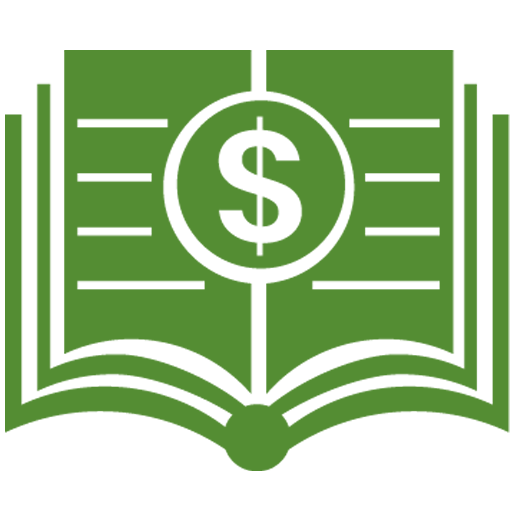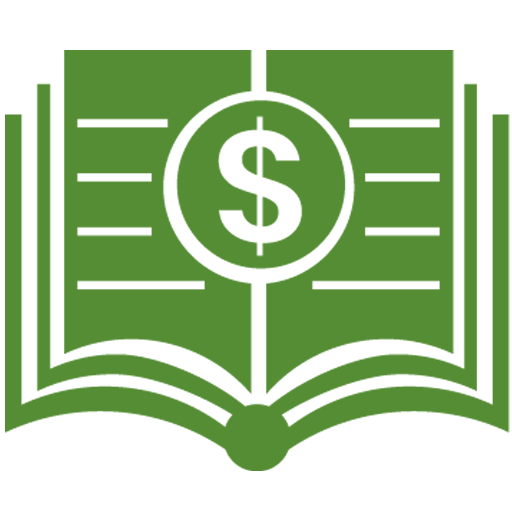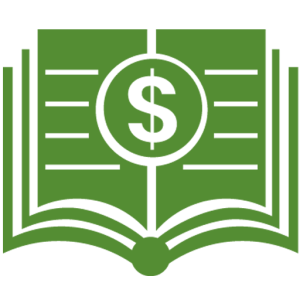Picture this: It’s 11 PM during peak tax season, you’re drowning in client files, and your current software just crashed—again. Sound familiar? If you’re nodding your head, you’re not alone. Finding the best tax software for tax preparers isn’t just about features and pricing anymore; it’s about your sanity, your client’s satisfaction, and ultimately, your business success.
As a tax professional, your software choice can make or break your entire season. The right professional tax software transforms overwhelming workloads into streamlined processes, while the wrong choice leaves you pulling all-nighters and losing clients. Let’s dive into what really matters when choosing your digital tax preparation partner.
Why Your Software Choice Matters More Than Ever
The tax preparation landscape has evolved dramatically. Gone are the days when basic desktop software could cut it. Today’s professional tax programs need to handle complex regulations, provide bulletproof security, and offer the kind of efficiency that keeps you competitive.
Think about Sarah, a CPA from Austin who switched from her legacy system to a modern cloud-based solution last year. Her productivity increased by 40%, client satisfaction soared, and she actually had time for lunch during tax season. That’s the power of choosing the right tool.
Essential Features Every Tax Preparer Needs
Accuracy and Compliance Tools
Your software should be your first line of defense against errors. Look for programs that offer:
- Real-time error checking that catches mistakes before they become problems
- Automatic compliance updates that keep you current with IRS changes
- Built-in audit support that provides documentation when needed
The IRS processes over 150 million individual tax returns annually, according to their official statistics. With numbers like these, accuracy isn’t optional—it’s survival.
E-Filing Integration and Speed
Modern tax pro software should make electronic filing seamless. The best solutions offer:
- Direct IRS integration for faster processing
- Batch filing capabilities for multiple returns
- Real-time filing status updates
- Automatic acknowledgment tracking
User-Friendly Interface That Actually Makes Sense
Nobody has time for software that requires a PhD to operate. Professional tax software should feature:
- Intuitive navigation that follows logical workflows
- Customizable dashboards for quick access to frequently used features
- Drag-and-drop functionality for document management
- Smart data entry that reduces repetitive typing
Top Professional Tax Software Solutions for 2025
Intuit ProConnect Tax Online
Best for: Small to medium practices seeking cloud flexibility
ProConnect leads the pack with its comprehensive feature set and reliable performance. The cloud-based platform offers excellent scalability, making it perfect for growing practices.
Key Benefits:
- Seamless QuickBooks integration
- Robust client portal functionality
- Extensive form library covering complex scenarios
- Competitive per-return pricing
Potential Drawbacks:
- Learning curve for desktop software veterans
- Limited customization options
Drake Tax Software
Best for: Established practices prioritizing cost-effectiveness
Drake has built a loyal following among tax professionals who appreciate its straightforward approach and transparent pricing.
Key Benefits:
- Unlimited e-filing included
- Excellent customer support reputation
- Comprehensive training resources
- Network-ready for multi-user environments
ATX by Wolters Kluwer
Best for: Large practices handling complex returns
ATX excels in handling intricate tax situations with its advanced calculation engine and extensive diagnostic tools.
Key Benefits:
- Superior handling of complex business returns
- Integration with other Wolters Kluwer products
- Advanced planning and projection tools
- Robust security features
Comparing Professional Tax Software: The Numbers Game
Software | Starting Price | Returns Included | Cloud Available | Support Quality |
ProConnect | $52/month | Pay per return | Yes | Excellent |
Drake | $995/year | Unlimited | No | Very Good |
ATX | $1,299/year | Varies by package | Yes | Excellent |
TaxAct Professional | $599/year | 100 included | Limited | Good |
Pricing as of 2025 tax season – subject to change
Cloud vs. Desktop: The Great Debate
The professional tax prep software world is split between cloud enthusiasts and desktop loyalists. Here’s the reality check you need:
Cloud-Based Advantages:
- Access from anywhere (hello, work-from-home flexibility!)
- Automatic updates and backups
- Better collaboration with team members
- Reduced IT maintenance headaches
Desktop Advantages:
- No internet dependency
- Potentially faster performance
- More control over data storage
- Often lower long-term costs
The trend is clear: cloud adoption among tax professionals has jumped 300% in the past five years. But the best choice depends on your specific practice needs and comfort level.
Security: Protecting Your Clients’ Most Sensitive Data
When handling Social Security numbers, financial information, and personal details, security isn’t negotiable. Top-tier tax software provides:
- Bank-level encryption for data transmission and storage
- Multi-factor authentication to prevent unauthorized access
- Regular security audits and compliance certifications
- Secure client portals for document sharing
The IRS Publication 4557 outlines specific security requirements for tax preparers. Make sure your chosen software meets or exceeds these standards—your reputation depends on it.
Cost Considerations: Beyond the Sticker Price
Professional tax program’s pricing goes deeper than the advertised rate. Consider these hidden costs:
Per-Return Fees
Some software charges per return can add up quickly during busy seasons. If you’re processing hundreds of returns, this model might become expensive.
Add-On Modules
Basic packages often exclude advanced features like:
- Multi-state processing
- Business return capabilities
- Advanced audit protection
- Enhanced client management tools
Training and Support
Factor in the cost of getting your team up to speed. Some providers offer excellent training resources, while others leave you figuring things out alone.
Integration Costs
If you use other business software, ensure your tax program plays well with your existing accounting systems and client management tools.
Scalability: Growing With Your Practice
Your software choice should accommodate growth, not hinder it. Consider these scalability factors:
- User licensing flexibility for adding team members
- Return volume handling without performance degradation
- Advanced reporting capabilities for practice management
- API availability for custom integrations
Customer Support: Your Lifeline During Crunch Time
Tax season waits for no one, and neither should you when problems arise. Evaluate support options:
- Response time guarantees during peak season
- Multiple contact methods (phone, chat, email)
- Knowledgeable staff who understand tax law, not just software
- Extended hours during filing season
Making the Final Decision
Choosing the best tax software for tax preparers requires an honest assessment of your practice’s needs. Ask yourself:
- How many returns do I process annually?
- What types of returns do I handle most frequently?
- Do I need cloud access for remote work?
- What’s my total budget including hidden costs?
- How important is integration with my existing systems?
Consider starting with demo versions or trial periods. Most reputable providers offer hands-on testing opportunities—take advantage of them.
Future-Proofing Your Software Investment
The tax industry continues evolving rapidly. Your software choice should position you for future success:
- AI-powered features for automated data entry and error detection
- Mobile-responsive interfaces for on-the-go access
- Advanced analytics for practice insights and client trends
- Regular feature updates that keep pace with industry changes
Common Mistakes to Avoid
Don’t let these pitfalls derail your software selection:
Going Too Cheap: Saving money upfront often costs more in lost productivity and client frustration. Focus on value, not just price.
Ignoring Training Needs: The most powerful software is worthless if your team can’t use it effectively. Factor in learning curves and training time.
Overlooking Integration: If your tax software doesn’t talk to your budgeting tools or client management system, you’ll waste time on double data entry.
Neglecting Security: A data breach can destroy your practice overnight. Don’t compromise on security features.
The Bottom Line: Investing in Your Success
Professional tax software isn’t an expense—it’s an investment in your practice’s future. The right choice streamlines operations improves accuracy, enhances client satisfaction, and ultimately increases profitability.
Whether you’re processing business loans documentation or handling complex investment scenarios, your software should make the process smoother, not more complicated.
Take time to evaluate your options thoroughly. Talk to other professionals, test different platforms, and consider both immediate needs and long-term goals. Your future self (and your clients) will thank you for making the right choice.
Remember, the best tax software for tax preparers is the one that fits your specific practice needs, grows with your business, and helps you deliver exceptional service to your clients. Choose wisely, and watch your practice thrive.
Ready to transform your tax season? Start evaluating your options today, and take the first step toward a more efficient, profitable, and stress-free practice.
For more insights on managing your financial practice and helping clients with their financial planning needs, visit https://wealthopedia.com/