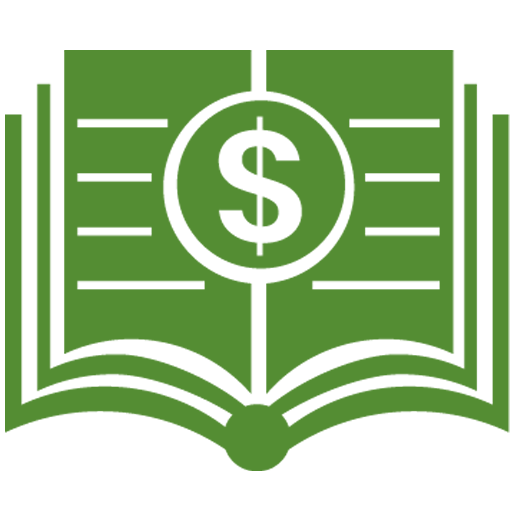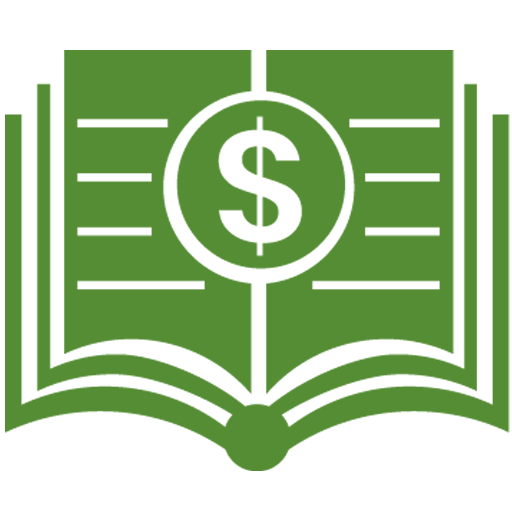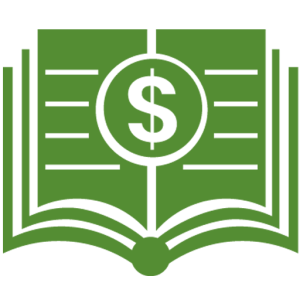Have you just made a credit card payment only to discover your available credit is still showing zero? You’re not alone. This frustrating situation happens to countless cardholders across America, leaving many confused and concerned about their financial standing.
The Quick Answer
When your available credit remains at zero even after making a payment, it’s typically due to one of three common reasons:
- Your payment is still processing (1-3 business days)
- Pending authorizations are holding your credit
- System delays or technical issues with your card issuer
But there’s much more to understand about how credit cards actually work behind the scenes. Let’s dive deeper into why this happens and what you can do about it.
Understanding Available Credit vs. Credit Limit
Before we tackle the main issue, let’s clarify what available credit actually means.
Available credit is the amount you can currently spend on your credit card. It’s calculated by subtracting your current balance, pending charges, and any holds from your total credit limit.
Why Your Available Credit Might Still Show Zero After Payment
1. Payment Processing Delays
When you make a payment to your credit card, it doesn’t instantly increase your available credit. The payment typically undergoes several processing stages:
| Processing Stage | Timeframe | What’s Happening |
| Payment initiated | Immediate | Your payment request has been received |
| Payment pending | 1-24 hours | The payment is verified but not posted |
| Payment posted | 1-3 business days | The payment is finalized and should affect your available credit |
Most financial institutions in the United States take at least one business day to process payments, with some taking up to three business days—especially if the payment was made on a weekend or holiday.
2. Authorization Holds Are in Place
Ever noticed how sometimes a transaction appears in your account but for a different amount than what you actually spent? That’s an authorization hold.
When you use your credit card, merchants place a temporary hold on the estimated transaction amount. These holds reduce your available credit immediately, even though the transaction hasn’t been finalized.
Common scenarios where authorization holds affect your available credit:
- Gas stations often place holds of $50-$100 regardless of how much gas you actually purchase
- Hotels might place holds for the entire projected stay plus incidentals
- Rental car companies frequently place substantial holds that can last for several days
- Restaurants may place holds that include an estimated tip amount
These holds can remain in place for up to 7-10 days, preventing your available credit from increasing even after making a payment.
3. Technical Delays in System Updates
In some cases, the issue might be purely technical. Credit card systems are complex, and occasional delays in updating your available credit can occur due to:
- System maintenance periods
- Software glitches
- Sync issues between different financial platforms
- Batch processing schedules (many banks still process transactions in batches)
4. Your Payment Didn’t Go Through
Though less common, it’s possible your payment didn’t process successfully. This could happen if:
- You entered incorrect account information
- Your payment account had insufficient funds
- There was a technical error during processing
- The payment was flagged for security reasons
What To Do When Your Available Credit Doesn’t Update
If your available credit remains at zero longer than expected, here are some steps to take:
- Check your online account for pending transactions and payment status
- Wait at least three business days for payment processing to complete
- Review recent transactions for any unusually large authorizations
- Contact customer service if the issue persists beyond the expected timeframe
Pro tip: Many card issuers offer expedited payment processing for a small fee, which can be worth considering in emergency situations when you need your available credit restored quickly.
Bank-Specific Processing Times
Different financial institutions have varying processing timeframes:
- Capital One: Payments may take 1-3 business days to update available credit
- Chase: Electronic payments typically process within 1-2 business days
- Bank of America: Same-day payments made before 5 PM usually post the next business day
- Discover: Electronic payments made by 5 PM ET on a business day typically post the same day
- American Express: Payments can take 24-48 hours to reflect in available credit
Common Scenarios and Solutions
Scenario 1: You’ve Paid Off Your Balance, But Available Credit Is Still Zero
If you’ve paid your balance in full, but your available credit hasn’t been updated:
- Check for pending transactions that might be holding your credit
- Verify that your payment has been posted (not just initiated)
- Look for any annual fees or interest charges that might have been added after your payment
Scenario 2: Only Part of Your Payment Is Reflected in Available Credit
This could indicate:
- Part of your payment is still processing
- There are newer transactions that occurred after your payment
- Your account has some form of credit restriction or limit
Scenario 3: Your Capital One Available Credit Is Not Updating
Capital One customers frequently report delays in available credit updates. If you’re experiencing this:
- Remember that Capital One specifically notes that payments can take up to 3 business days to fully process
- Check your “Recent Activity” section for pending transactions
- Verify that the payment was made to the correct account if you have multiple Capital One cards
Preventing Future Issues
To avoid future frustrations with available credit:
- Make payments earlier than when you need the available credit
- Consider automatic payments to ensure consistent timing
- Monitor your pending transactions regularly
- Contact your card issuer about their specific payment processing timeframes
- Consider keeping multiple credit cards for emergency situations
When to Contact Your Credit Card Company
While waiting is often the solution, there are times when you should contact your credit card issuer:
- Your payment has been “completed” for more than three business days without updating your available credit
- You notice suspicious transactions you didn’t authorize
- Your available credit is less than expected, even after accounting for pending transactions
- You need immediate access to credit for an emergency
Final Thoughts
Understanding why your available credit might show zero after payment can help reduce financial stress and better plan your credit usage. Remember that most issues resolve themselves within a few business days as payments are fully processed and authorization holds expire.
If you’re consistently running into this issue, consider adjusting your payment timing or exploring cards with faster payment processing. Some premium credit cards offer real-time payment posting as a cardholder benefit.
Have you experienced delays with updating your available credit? Share your experience in the comments below, and let us know which bank you use – your insight might help others in the same situation!
Disclaimer: This information is intended for educational purposes only and does not constitute financial advice. Credit card policies vary by issuer. Contact your financial institution directly for specific information about your account.